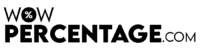Percentage Calculator
After Finding A Percentage No Need To Use an Extra Calculator Simply Calculate Your Further Calculation Here!
Percentage Calculator
Simple Calculator
How Does It Work?
You can simply find out the percentage by entering 2 values as we have 2 input fields in the percentage calculator. For example, if you want to find out What is 20% of 60? so simply enter 20 in the first field and 60 in the second field just like shown in below attached screenshot
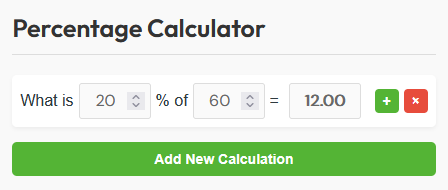
Premium Features.
We have multiple premium features in the Percentage Calculator & in the Simple Calculator.
1) Green Colored “+” Button
2) Add New Calculation Button
3) Red Colored “x” Button
4) History In Simple Calculator
1) Green Colored “+” Button:
- After finding out the percentage from the percentage calculator when you hit the Green Colored “+” button the final percentage value will be sent to the simple calculator and you can continue your further calculation from there.

2) Add New Calculation Button:
- Add New Calculation Button simply add a new row in the Percentage Calculator to find out multiple percentage values at the same time without losing the previous data.
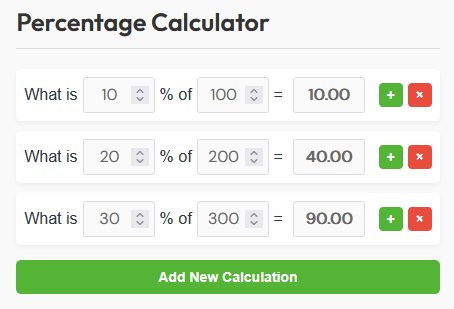
3) Red Colored “x” Button:
- This button will work when you already added multiple calculations in a percentage calculator (which means multiple rows) which is generated through the Add New Calculation Button. This Red Colored “x” Button will simply remove the particular row and when there is only 1 row left it will simply reset the values of 1st row.
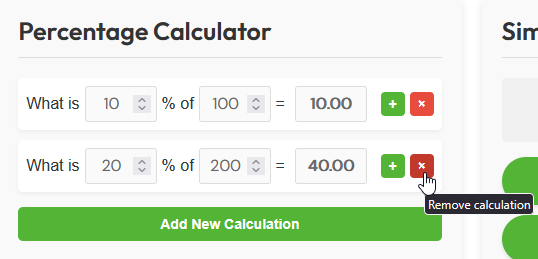
4) History In Simple Calculator:
- History in Simple Calculator will show you the previous calculation. In case you are doing some long calculations then this History will remind you of the previous steps.
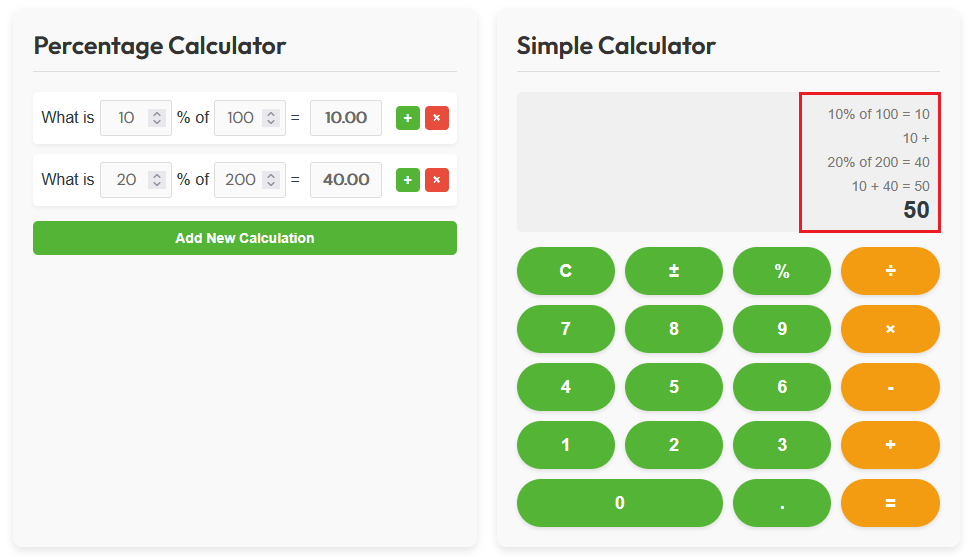
You can add multiple new calculation rows through the Add New Calculation Button and then you can also perform arithmetic functions between these final percentage values. As shown in above attached screenshot I simply sum 2 percentage values in just 4 steps.
1) Click on Green “+” Button of 1st row > 10 appears on simple calculator.
2) Then i press “+” in simple calculator to sum values.
3) Click on Green “+” Button of 2nd row > 40 send to simple calculator.
4) Then press “=” on simple calculator. You will get the final result which is 10+40=50.
How Does It Calculate Percentage?
For example, we are going to find out What is 20% of 45?
So, here is the calculation.
What is 20% of 45?
20/100 multiplied by 45:
20/100=0.2 > 0.2×45=9
( : Enjoy Percentage Calculator : )